Getting started
Part 2: Making your first visual novel
An empty slate
The first time you run Novelty you are treated to an empty project. Novelty doesn't make any assumption on how your visual novel should look. That is entirely for you to decide. But where do you begin?
A good place to start is with the front end. You will need someplace to display your narrative, right? A very common thing with visual novels is to have a text box at the bottom of the screen and display 3-4 rows of text there. You could either puzzle together your own front end using the sample objects or create something new, or if you want to get going quickly you can use a template.
In the Asset library, open up the Templates-folder and double-click on "Sample front end".
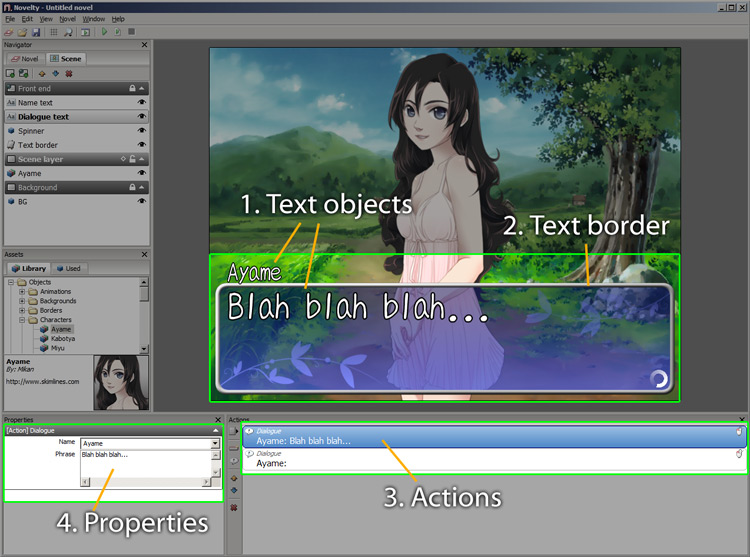
The sample front end
The sample front end will add a background, a text border and two text objects to your scene. There are two things to consider. The first one is that the two text objects have been set to display dialogue text (See here for details). The second thing is that all of the front end objects are inside a global layer. This means that they can be reused in other pages, i.e. you don't have to reapply the template.
Once you have text objects in the scene with the ability to display dialogue you can begin to write your narrative with actions.
Further reading: Writing dialogue
